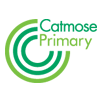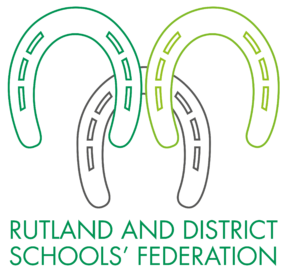Increasingly there are more opportunities for children to get online and connect with other people – at home, at school and through their mobile phones, tablets and games consoles.
Access to the internet can be of great benefit to your child by being a useful tool for things such as academic research, entertainment and connecting with friends and family.
However, as elements of the internet can be largely un-moderated, access can also pose a risk to your child.
It is important to be aware of the dangers and to know how to keep your child safe online.
UNDERSTANDING THE INTERNET
You may feel your child knows more about the internet than you do and find the idea of using it yourself a bit daunting. To keep your child safe it’s important that you have an understanding of the internet, how your child uses it and the terminology used online.
SOCIAL NETWORKING
Social networking makes up a large part of young peoples internet usage. You should be aware of what sites they register a profile with and use. Common sites that are used include; Facebook, Twitter, Pinterest, Instagram, Ask.fm, Tumblr, Flickr, FourSquareand Google+. Most of these sites have a minimum usage age of 13.
All have security and privacy settings that should be set to ensure the safety of the user.
MOBILE DEVICES
Most mobile phones, tablets and portable computing devices have the ability to connect to the internet not only via a WiFi or wired connection, but also through a mobile data signal such as 3G.
As mobile devices are smaller, more personal and easier to conceal and access, as well as general internet safety advice, it’s important that you:
- Are aware of the type of devices your child has and the levels of internet access they can provide
- The applications (or apps) that are installed on the device and what they can do
- All passcodes and passwords associated with the device so that you are able to access it
- Understand how easy it is to take and share photos or videos that are unlikely to be able to be deleted after they are shared
- Monitor your child’s usage and who they are talking to
WHAT ARE THE RISKS TO CHILDREN?
Accessing the internet and using mobile phones can put children at risk of:
- Seeing disturbing information or images
- Being the victim of online bullying (also known as cyberbullying)
- Being contacted and manipulated by an adult for sexual purposes (also known as grooming)
- Sharing personal and identifying information with strangers
- Sending or receiving sexually explicit films, images or messages of themselves or others (this can be known as sexting when sent by mobile phone)
KEEPING YOUR CHILD SAFE
To help keep your child safe online:
- Talk to your child about the dangers posed by the internet
- Talk to your child about who they’re talking to online and encourage them to think before talking to people they don’t know in person
- Talk to your child about how incredibly easy it is for people to assume another identity online
- Be aware that smartphones and tablets often contain location technology (GPS). This technology finds the device’s position and provides services related to where you are. Talk to your child about who they share this information with, as they may not know they are sharing it
- Ensure your child keeps their personal information private – this includes photos of themselves and their friends, their school’s name, email, phone number, date of birth, address and location; only share them with people they know personally and trust
- Ensure your child only uploads pictures of themselves which you would be happy for them to share
- Only allow them to share details of their location with people they know in person and trust
- Ask your child if they know how to block someone who they don’t want to talk to anymore. If they don’t, help them to learn how to use the blocking feature
- Tell them what they should do if they become worried or concerned
- Explain that anything shared online or by mobile phone could end up being seen by anyone
- Set clear guidelines for your children about what is ok to share about themselves and about your family – lead by example and explain what you have shared and why; be aware that comments posted by your children could impact on you and your family’s reputation
- Understand what your child does online and know which websites they visit
- Put the computer where the whole family can see it, not out of sight in a bedroom
- Use parental control software provided by your internet service provider, mobile phone network, online content provider or games console and consider using filtering options, monitoring and setting time limits for access to chat
- Encourage your child to use websites such as Childline where they can find advice and guidance on safe (but fun) use of the internet.
USEFUL LINKS
The following sites provide useful, free, information for Internet Safety.
NSPCC
CEOP
Know It All
Click Clever, Click Safe
UK Council for internet safety
Parent Info